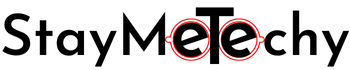Huawei is still in the news again and this time again, not good news. Yes, there are developers that Huawei has filed in patents for its own operating system after the ban by Google and other American companies. It has been reported that patents have been filed in more than 9 areas and soon we will see a separate operating system in Huawei devices. Google banning Huawei means that the smartphone manufacturer will not be able to use Google services and apps or games. In the future, any Huawei user will not be allowed to install an app from the Play Store, which uses the same operating system.
The restriction also means that the company will be forced to push future firmware updates or any Android OS updates, which means they will eventually lose all Google services as well. However, instead of giving and explaining the matter to the company, Huawei has focused on adding unnecessary advertisements on smartphone’s lock screens. Many users have said that they are showing advertisements of Hotel Reservation Company Booking.com on the lock screen of Huawei and Honor devices.
You can check some of the tweets regarding this:
#Huawei has turned the random landscape backgrounds on the lock screen into ads. Wtf fuck this pic.twitter.com/6dAUeu17Jf
— Alex (@ValexWhoa) June 13, 2019
@Huawei_Europe Why is there advertisement on my lock screen?! Have I signed up to this in some small print T&C somewhere? pic.twitter.com/w6zS9ysuwk
— RAYZ (@justicefingers) June 12, 2019
Wtf. https://t.co/Fv4RzUmM1D ads on my lock screen. Anyone else with a Huawei getting this? pic.twitter.com/ILI6vs6wVD
— Ed Spencer (@efjspencer) June 13, 2019
According to Reddit’s report, it has been confirmed by many users that they are getting annoyed by the Booking.com advertisements on their lock screen and many are unable to remove them. Also, these ads are not limited to countries in particular areas, but almost everywhere users are issuing this ad on their Huawei and Honor devices. The confirmed countries of Britain, Netherlands, Ireland, South Africa, Norway, and Germany are very few.
No user has the Booking.com app installed on their device. This makes it very difficult for users to get rid of ads on their lock screen. But, with a bit of research and support from the XDA developers, you can finally stop these advertisements on your lock screen by following the step-by-step guide below :
How to Remove LockScreen Ads From Huawei Devices
To Remove LockScreen Ads from Huawei devices, follow the steps below :
- Open Settings of your phone
- Then go to Lockscreen.
- Tap on Magazine Unlock.
- Now disable the Auto Update option for the existing subscriptions.
- Horray! You’re done.
But, it’s not the end. As Booking.com ads are travel-related ads, so just disabling the travel category won’t be sufficient to turn off the ads on your lock screen. To remove permanently, you need to remove the entire folder related to Magazine Unlock by going to your file manager. By following this guide, you will no more get the unnecessary lock screen ads from Huawei or Honor devices.
Source: Android Police
Image Source : 9TO5Google
Next to read: WhatsApp Will Take Legal Action Against People