In today’s life, Who don’t use Whatsapp?
Everyone uses…
Whatsapp is the must-have app in every Android and iPhone device, It became a really important part of our life.
Am I right?
More than 1.5 Billion peoples are using Whatsapp…
Read Here: WhatsApp hits 1.5 billion monthly users. $19B? Not so bad.
This stats proved that Whatsapp is now a part of everyone’s life.
In today’s post, I am going to talk about really important trick of Whatsapp.
You know when you got any one’s WhatsApp no. like 9818XXXXXX.
This no is on WhatsApp and you want to message to this… For this, what you need to do?
For messaging to an unknown number on WhatsApp, you have to save that into your contacts list.
Am I right?
Let assume, You only need to send a single message to that person, he may be not your friend to whom you want to create a bond with.
He can be your Credit card agent, to whom you only need to send your documents.
Or he can be anyone to whom you have to send only a few messages.
I’ve faced this problem many times, You won’t believe me if I tell you that I have more than 150+ Contacts on my phone.
And more than 50% are useless for me…
I am going to solve this problem with today’s post…
I am sharing a trick which will help you to send messages without saving the number.
It will help you to send WhatsApp messages to unknown person whom your don’t want to save in your contact list instead you need their no. only one or twice of use.
So, here it is…
Table of Contents
How To Message On WhatsApp Without Saving Number?
Imagine, you got someone’s WhatsApp no to whom you only want to send a message, don’t want to add it to your contacts list.
Let’s assume, You have applied for a credit card. You got a call from the credit card department and one of their agent told you to send your all ID proofs to his WhatsApp.
So you need to use his number only once and not going to use it in future once your Credit card will be delivered to you.
Here are the steps which you need to follow to do so…
Step.1 Go to this link: https://api.whatsapp.com/send?phone=XXXXXXXXXXX(make sure to use the number instead of XXXXXXXXXX with the country code )
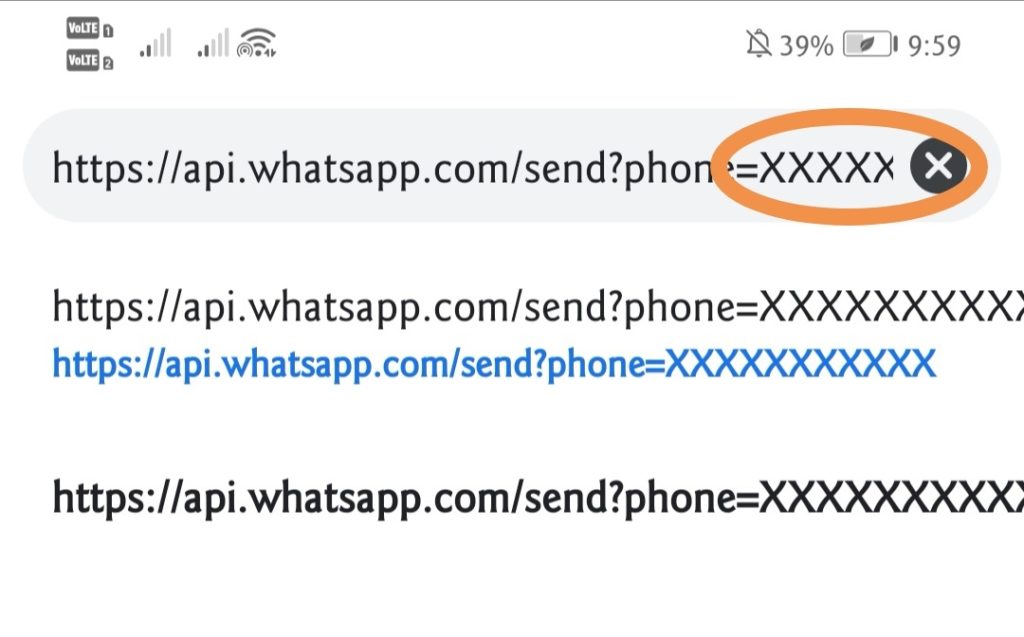
Then you will be seeing a screen like below image…
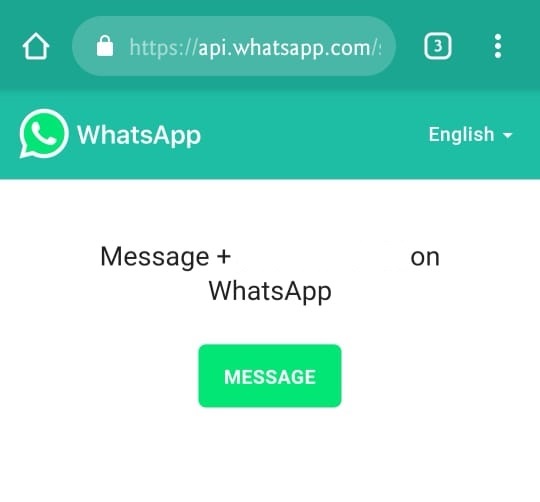
Click on the Message to send a WhatsApp message, after clicking, it will be redirected you to your WhatsApp App installed in your phone.
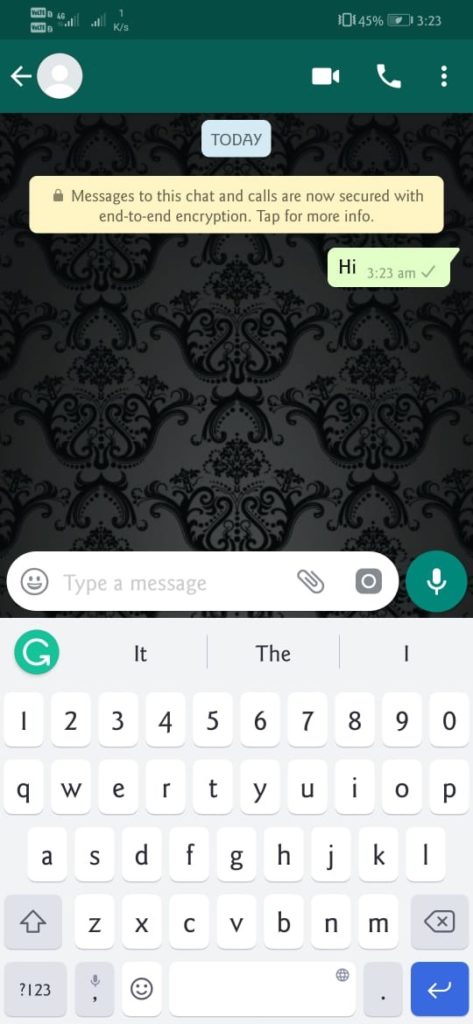
You can type whatever you want to send a message about or send a file if you want to this number.
Then click on Send as you always do in WhatsApp.
This is how To message on WhatsApp without saving the number, by this trick you don’t need to add unknown contacts to your contacts list.
Wait?
I have two other methods as well which will also help you to send WhatsApp message without saving the number.
Send WhatsApp Message Without Saving Number Using 3rd-Party Tool
There is an tool called WhatsApp Direct developed by 7labs.io which will help you to do the same.
This tool is a web tool so available for all devices…
Click on this link using your Android, iOS or Windows phone.
You will see next screen like this:
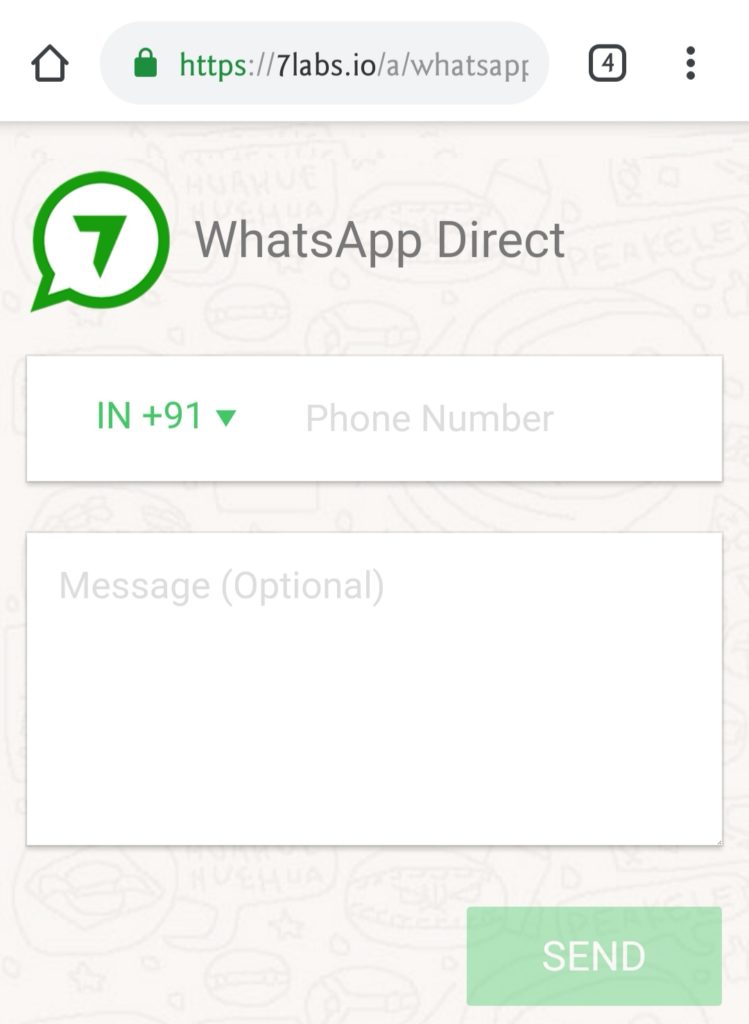
Enter the number and you can also type the message you want to send but it is optional.
Click on Send, It will redirect you to your WhatsApp app to send message to that number.
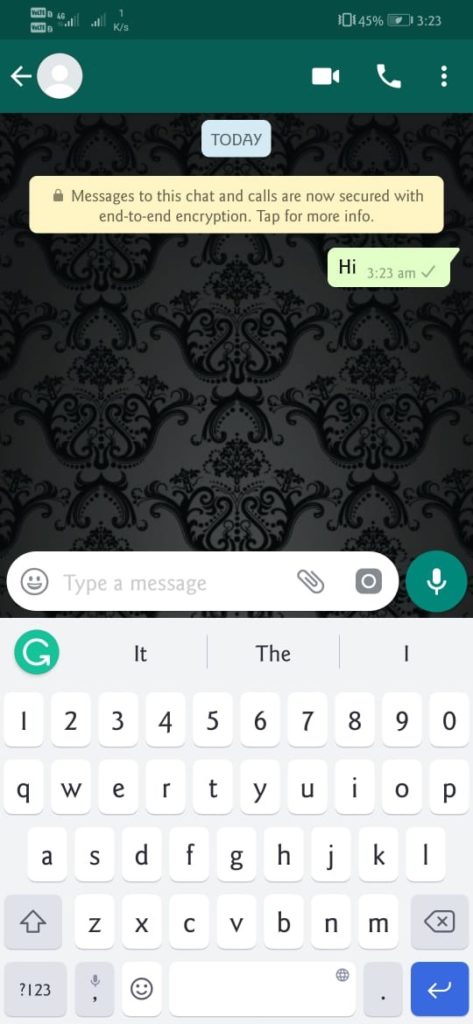
Send WhatsApp Message Without Saving Number Using 3rd-Party App
Here I am going to introduce an app called Direct Message-Chat Without Saving Number. It is available for Android and maybe for iPhone as well you can check for this.
If it is not available of iPhone there must be other apps like this one.
You just need to go to your app store and download this app.
After downloading it, Open the app and enter the number to whom you want to send a message and don’t want to save the number.

After entering the number, Click on Chat Now, It will redirect to your WhastsApp app install in your phone, as shown in the image.
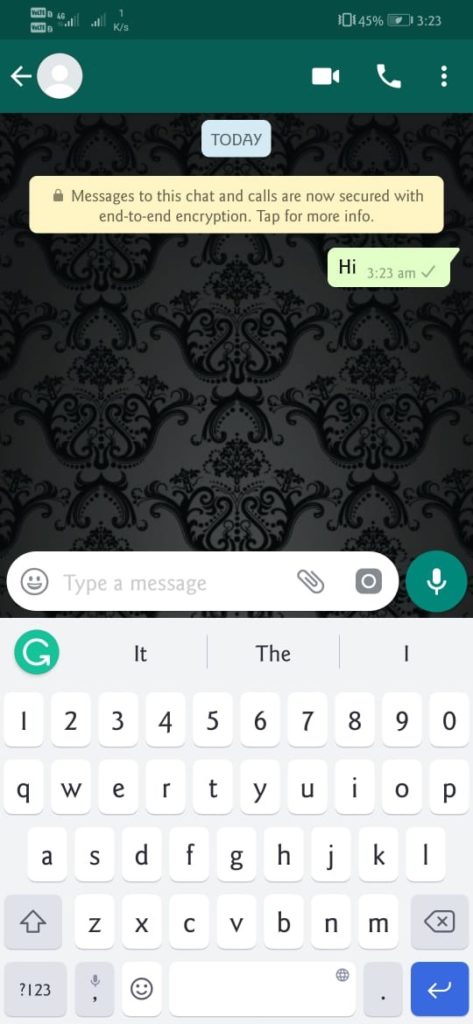
Type the message you want to send to this number. That’ it…
I hope you liked this post and found it helpful if you did then must share it with others and let them know about this awesome trick about WhatsApp.
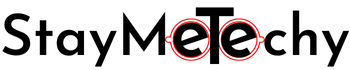

Very interesting subject , appreciate it for putting up. “Wrinkles should merely indicate where smiles have been
Glad you liked it… and thanks for appreciational words.