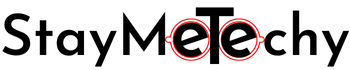Wanna know how to find favorites on TikTok? Let me help you out in the same.
TikTok is a short-video platform where you can watch entertaining short videos. The platform has a feature that allows you to add videos as your favourites so you can watch them later.
It makes it easy to get quick access to your favourite short videos over the platform because you have tagged them as your favourites.
In this post, I will be sharing how to favourite a video on TikTok and how to find favourites on TikTok.
Table of Contents
What Is A Favorite On TikTok?
Before diving into the steps to find a favorite on TikTok, you must understand what is a favorite and how it is different from the likes.
Favorite feature in TikTok lets you mark a video, hashtag, sound, effect, trend etc. as your favorite. Once you mark something as your favorite in TikTok, you can find them anytime easily just by logging into your TikTok account.
It will be stored in a separate section for life until you unfavorite it from your account. I will show you how you can unfavorite anything on TikTok later in this post.
How To Favorite A Video On TikTok?
TikTok allows their users to Favorite a video that they want to watch again. All your favorite videos will be stored on a single page inside your TikTok account so you can easily access them again when you need to watch them.
But favoriting a video on TikTok video is not the same as liking a video over TikTok. But don’t worry because I am be sharing the exact steps you need to follow to favorites a video on TikTok.
Here are the steps on how to favorite a video on TikTok:
Step #1: Launch your TikTok app installed on your mobile device.

Step #2: Find a video that you want to add as your favorite video.

Step #3: Click on the share button.
Step #4: You will see many sharing options, click on the “Add to Favorites” from the bottom bar menu.

That’s it! This is how you can favorite a video on TikTok. The process is a bit different than just liking a video simply on TikTok.
Once you add a video in Favorites in TikTok, you can find them easily whenever you want to watch them again.
Let me show you how you can find your favorite videos on TikTok.
How To Find Favorites On TikTok?
Accessing likes and favorites are two different things, your favorite videos are stored in a separate place inside your account that the videos you liked.
Here are the steps on how to see favorites on TikTok:
Step #1: Launch your TikTok app or TikTok website with your account logged in.
Step #2: Go to your Profit by clicking on the Profit tab.
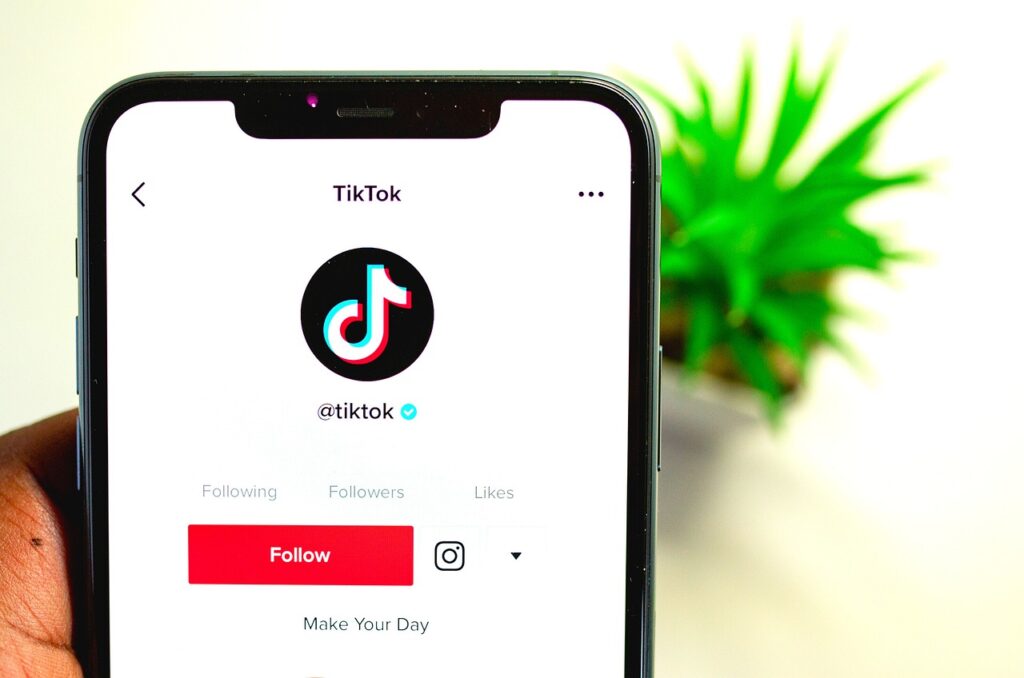
Step #3: Now click on the bookmark icon button next to Edit profile.
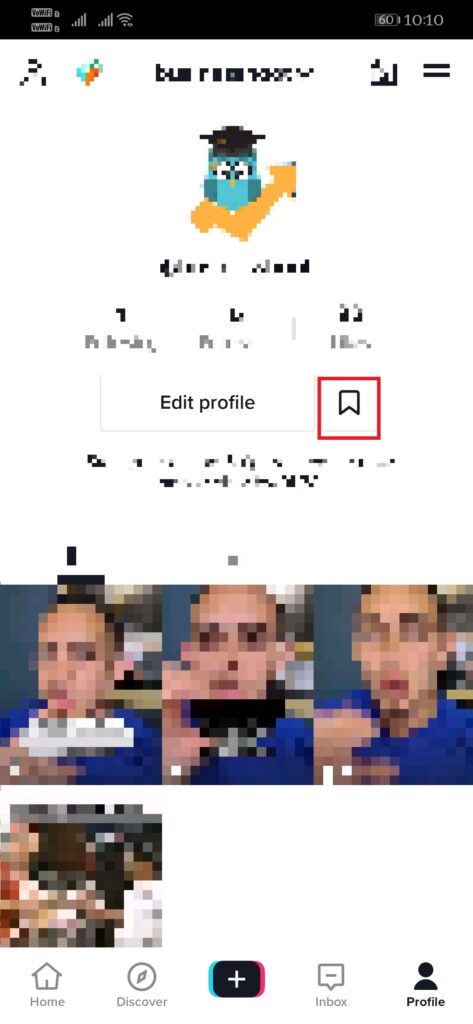
You can find all your favorite videos, hashtags, sounds, effects and other things that you have favorited on TikTok.
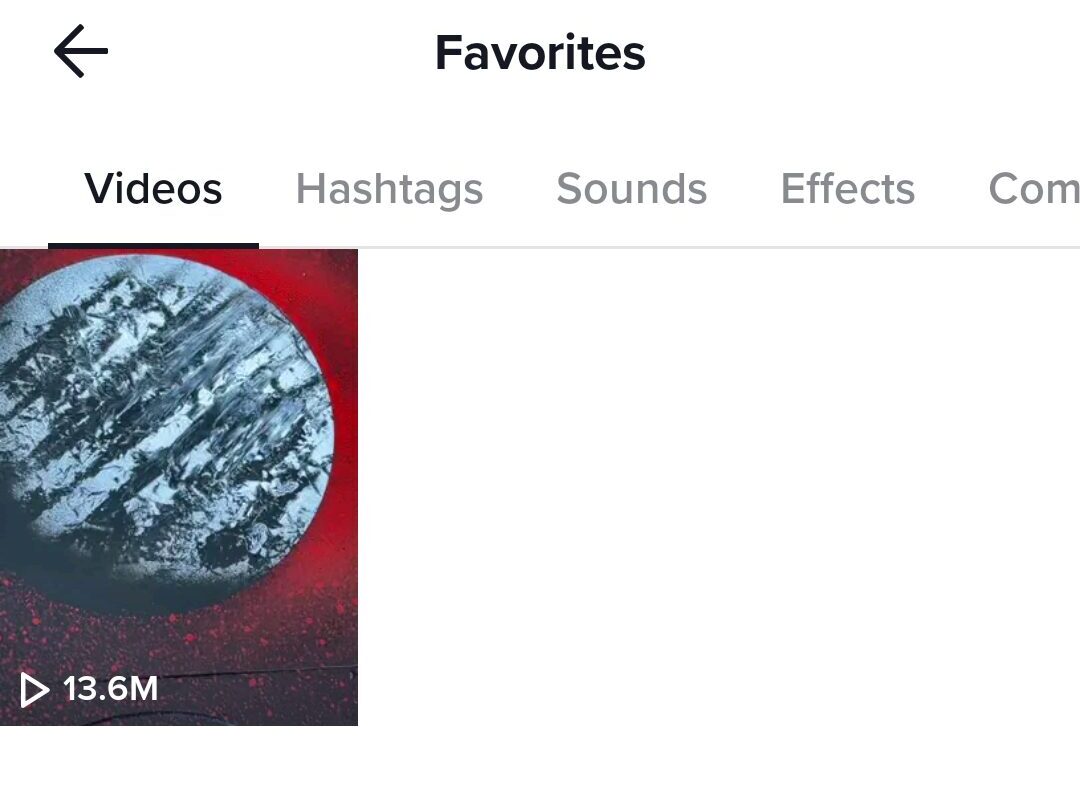
How To Unfavorite A Video In TikTok?
Now you know the followings:
- How to favorite a video in TikTok?
- And How to find favorites on TikTok?
Now let’s see how to unfavorite a video in TikTok…
- Lauch the TikTok.
- Navigate to the Favorites section by clicking on Bookmark button next to Edit profile in Profile tab.
- Click on the video that you want to unfavorite.
- Click on the share button and then tap the “Remove from favorites” to unfavorite video.
FAQs About How To Find Favorites On TikTok
Here are some frequently asked questions that people are searching on how to see favorites on TikTok:
What is TikTok’s favorite feature?
TikTok allows you to mark any video, sound, effect, hashtags etc. as your favorite and it stores them in a separate place inside your account so you can find your favorites anything with easy access.
How to favorite a video on TikTok?
Here are the steps that you need to follow to favorite a video on TikTok:
1. Launch the TikTok app or website with your account logged in.
2. Find a video that you want to add as favorite.
3. Click on the share button.
4. Now tap on the “Add as favorite” button from the bottom bar menu.
That’s it! This is how you can add a video as favorite in TikTok.
How to find favorites on TikTok?
You can easily find favorites by going to your Profile tab and then clicking on the Bookmark button just next to the Edit profile option.
How to unfavorite a video on TikTok?
Below are the steps that you need to follow to unfavorite a video on TikTok:
1. Launch TikTok with your account logged in.
2. Go to the profile tab.
3. Click on the Bookmark button next to the edit profile option.
4. Click on the video that you want to unfavorite.
5. Now hit the share button and tap on the “Remove from favorites” option.
Conclusion
The TikTok favorite feature makes it always to easily access the videos, sounds, hashtags that you found interesting over the platform.
You can use this feature and store as many videos as you want, there is no limit on that. Your favorite items will be stored until you remove them yourself.
I hope after reading this article you got how to find favorites on TikTok as well as how to mark them favorites.
If you found the article helpful then consider sharing it with others.
Here are some other articles that you might want to read: